What is it?
Daydream is an attempt by Google to get into the virtual reality mobile market. It is a mix of phone, headset, and developer platform.
Why did they make it?
Clay Bavor from Made by Google’s event stated, “Because we knew that the future of VR was going to be mobile. It was going to be something you had with you.” He stated that it was important to have VR be comfortable, though it is still early days and there are still issues to work out.
Headsets
They have a new comfortable and light headset that pushes into the mobile Gear VR market but is cheaper and has an external controller that is simple to use. The controller can track rotation with high accuracy, and includes two buttons called ‘APP’ and ‘HOME.’ One weakness is that it does not not work with your hand moving forward and backward. For now Google is depending on people doing “clever things” with the software, according Bavor. The headset uses parallax to simulate a small bit of positional tracking. He says. “You can actually set your hand in the setting, left hand, right hand. And from that we can actually create a far more realistic sense of the controller moving in space about you than if we were just kind of treating it as a thing rotating independently in space.”
Pixel Phone
Google boasts the Pixel phone has the “highest rated smartphone camera. Ever. A battery that lasts all day. Unlimited storage for all your photos and videos. And it’s the first phone with the Google Assistant built in.” The pictures are 12.3MP and have an aperture of f/2.0 for bright, even photos. Will be interesting to see what people think of these phones for day to day use.
Developer support
Google supports developers in creating content for their virtual reality headsets and phones. Google brags that their SDKs “simplify common VR development tasks so you can focus on building your new immersive experience.” It supports Android, Unity, and Unreal platforms. To set up a daydream development, click HERE or go to: